Dear Students,
Welcome to Columbia Engineering and CVN!
Please note that course registration typically begins about five weeks before the term. You will receive an email when course registration opens.
Complete the steps outlined below to get started:
Step 1: Submit your official transcripts and official test scores (if applicable): Transcripts may be sent to https://cvn.columbia.edu/content/submitting-official-transcripts.
Official test scores must be submitted via the appropriate testing agency for all scores provided with your application for admission. All official scores must be provided by the appropriate testing agency at the time you accept your offer of admission.
Send official GRE and/or TOEFL scores (if submitted with your application) to our institutional code 2111.
For International English Language Testing System (IELTS) scores enter your TRF number on the application and provide the test center with the school name and address:
Attn: Michelle Stevenson
Columbia Video Network
Columbia Engineering
500 W. 120th Street
540 Mudd MC 4719
New York, NY 10027
Step 2: Know your advisor (Degree students only). Be sure to reach out to your advisor before you get started with questions regarding course selection. Check in with your advisor regularly on your coursework progress: https://cvn.columbia.edu/content/advisors.
Some student populations have unique processes to access academic advising:
- For CS students, you must email [email protected] your first semester to notify them of the track you will pick for your studies. Track course requirements are listed online and should be reviewed prior to registering for courses. Faculty Track Advisors are available to discuss overall study interests and requests for requirement alternatives. CS Student Services ([email protected]) can help with other advising questions.
- For certificate and non-degree students, reach out to [email protected] if you have questions about your study plan.
Step 3: Course selection. Take a look at the course list and electives list for your degree or certification program, located under the “Fields of Study” on our website. Check the upcoming semester course listing by selecting the “Current Students” menu on our website, then select "[Desired Term] Course List".
Step 4: Learn how to activate your Columbia computing account (UNI). Your UNI (University Network ID) is used to access your email and register for courses. After you have accepted your admissions officer, it will take one to two weeks for your UNI to be generated in our system. You will not receive an email once it is generated, instead, you must look up your UNI and activate it by visiting: http://cuit.columbia.edu/cuit/manage-my-uni. Please be sure to activate your UNI as soon as possible.
If it has been more than two weeks since you have accepted your admissions offer and your UNI still has not been generated, please email [email protected].
Step 5: Access email. Log in to your Columbia University email, using your UNI: http://www.columbia.edu/. Select “Email” tab at the top right menu. Choose “Lionmail” to log into your email.
It is important that you check your Columbia email on a regular basis for updates from your instructor, TA and from the CVN team. Please use your Columbia email for all University-related communications. Do not use your personal email address.
Step 6: Submit proof of vaccinations to Columbia Health. Students who will remain fully remote for the duration of their program are not obligated to submit any proof of vaccination to Columbia Health. Please see our Campus Visits and Immunization Requirements policy page for more information.
Step 7: Register for courses. We will send admitted students an email when registration officially opens, usually a month prior to the start of the term. Register for courses on SSOL by following these directions.
Step 8: Accessing online courses. Log in to our Learning Management System (Courseworks/Canvas), using your UNI, to get access to your registered courses: courseworks2.columbia.edu.
Step 9: Canvas Tutorial. Review the Student Guide to Canvas: https://courseworks2.columbia.edu/courses/643
Step 10: Exam Proctoring. Review the Exam Proctoring Guide: https://courseworks2.columbia.edu/courses/921
Step 11: Request an ID card. If you would like a Student ID mailed to you AND are registered for the CURRENT semester, please upload your photo and ID release to the ID Center through the following link: https://ssc.columbia.edu/upload-photo. Then, complete the CVN ID Request Form so that we have your shipping address. Even if you have already emailed CVN requesting an ID, you still must complete this form. Our staff will pick up your ID and will mail it to you.
For students newly admitted for spring 2024, requests for IDs (mail or pick up) must be submitted no later than 4 PM ET on Friday, February 9, 2024. If you prefer to pick up your ID directly from CVN, please email [email protected] to arrange a pick-up time (in-person ID pick-up will depend on the University's guidance regarding health protocols). Otherwise, you must wait until the following semester to request your ID.
Step 12: Important Dates and Deadlines. Become familiar with semester dates and deadlines by visiting the Academic Calendar, located under the “Resources” menu on our website: https://cvn.columbia.edu/.
Ways to Contact CVN
(212) 854-6447, option 2 [email protected] - Logistics and technical questions regarding your online courses, questions about video lectures and proctoring
(212) 854-6447, option 4 [email protected] - Registration, billing, and vouchers
(212) 854-6447, option 5 [email protected] - Records and transcripts